Help Center
Beginner's Guide For Publishers
Setup Your Publisher Account
Registrate
- URL: https://www.ga-net.com/en/publisher/user/sign_up
- Network Profile: email address, password, confirm the password, register after verification, and follow the steps.

Login
- URL: https://www.ga-net.com/en/publisher/user/sign_in
- Tips: enter the email address and password used for registration, and fill in the verification code to log in.
- Ø Forget Password, click“forgot your password“, then enter your registered email to reset your password.
Provide Payment Information

- To ensure accuracy, the account name must match the name provided in your account information.
- Upload your ID information, including ID card or passport.
- Individual partners must fill in their ID cards and ID photos.
- Enterprise partners must upload business license certifications.
- Payment Method
|
Region |
Payee |
Method |
Need Invoice |
Minimum |
|
China Mainland |
enterprise |
Bank |
Yes |
100.00 CNY |
|
China Mainland |
personal |
Bank |
No |
100.00 CNY |
|
China TW, HK, MO |
all |
Bank |
Yes |
500.00 TWD |
|
Other |
all |
Bank/PayPal |
Yes |
100.00 USD |
Setup Your Websites
Add A Website
- After login, click Publisher ID and My Websites to enter website management.
- URL: https://www.ga-net.com/en/publisher/console/websites
- A publisher can add several websites in their account.
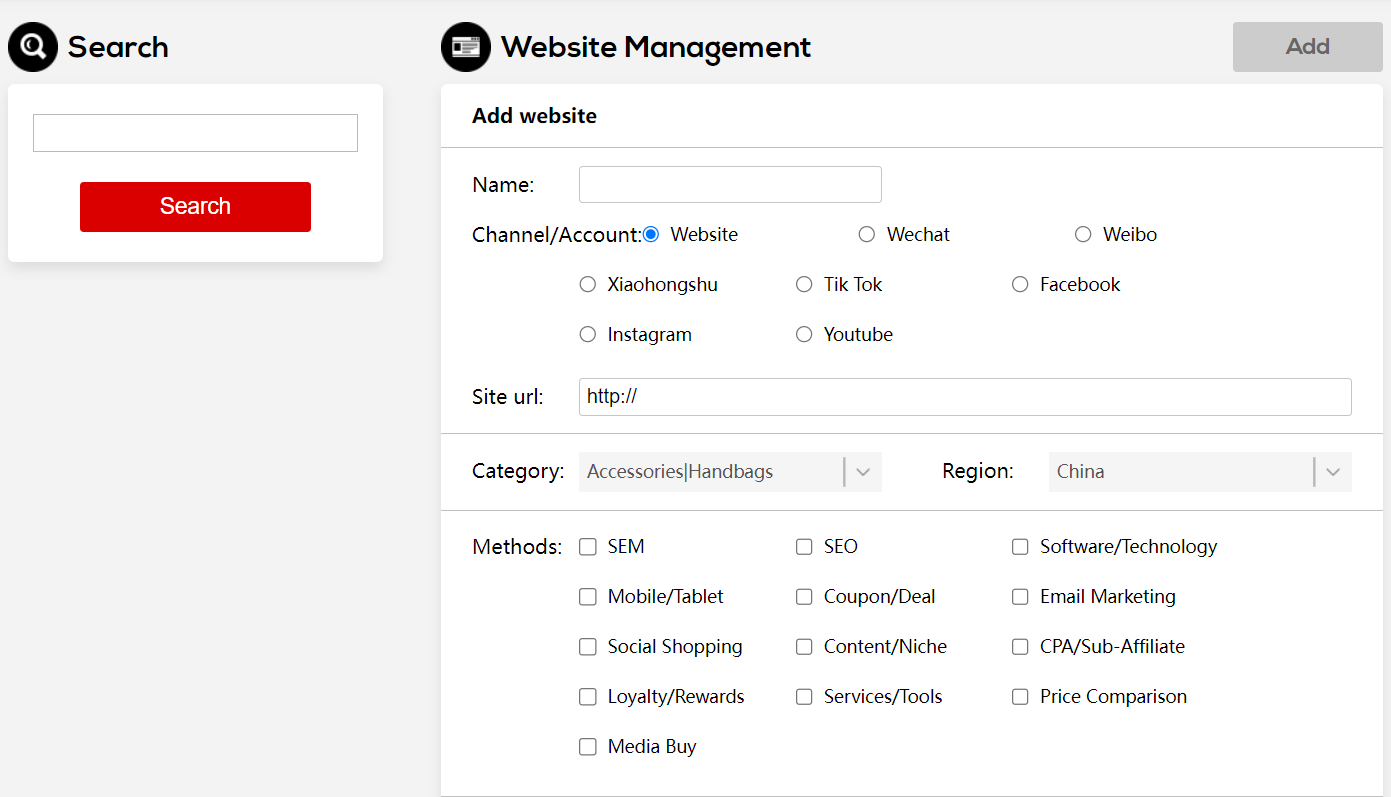
Provide Website Information
- Name: website name
- Channel / Account: Choose one type from the website, WeChat, Weibo, Xiaohongshu, Tiktok, Facebook, Instagram, and Youtube.
- URL:
- A website's URL can be viewed on a desktop or mobile browser, and it should be a unique one.
- Social platforms where you have an account.
- Category: Select a category of your website, such as entertainment, fashion, beauty, travel, etc.
- Region: The location of the website.
- Promotion method: Choose one or multiple promotional models to describe how you will be promoting advertisers.
- Description: A brief introduction to the website.
Submit For Verification
- Verification is a necessary step to confirm that you have the right to put affiliate ads on the website. To finish it, click to verify your website and wait for approval.
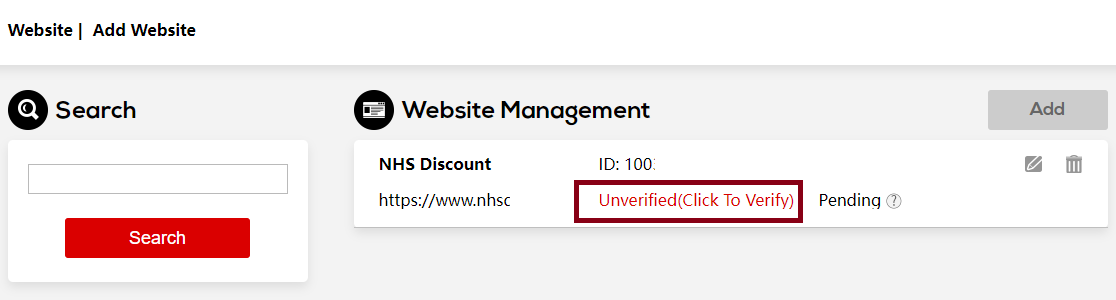
- If you are a social publisher, manual verification can be selected.
- When the validation is finished, it will enter the state of pending review. After approval, you could apply for programs.

Apply For Campaigns
Search Campaigns
- URL:https://www.ga-net.com/en/publisher/console/campaigns
- You can search campaigns by categories, application status, regions, etc.
- You can also sort the campaign list by launch date, EPC, and commission rank.
- Of course, you can also simply [Batch Apply] for all programs.
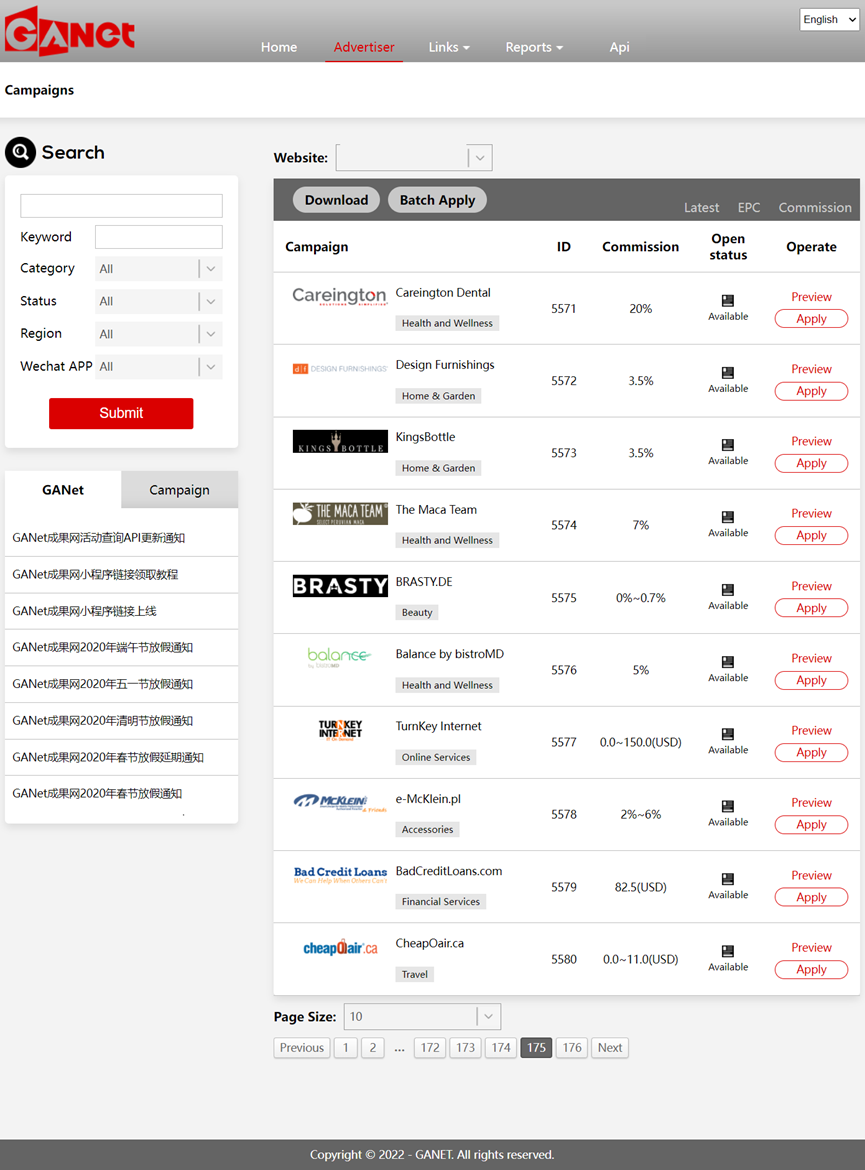
Check Campaign Details
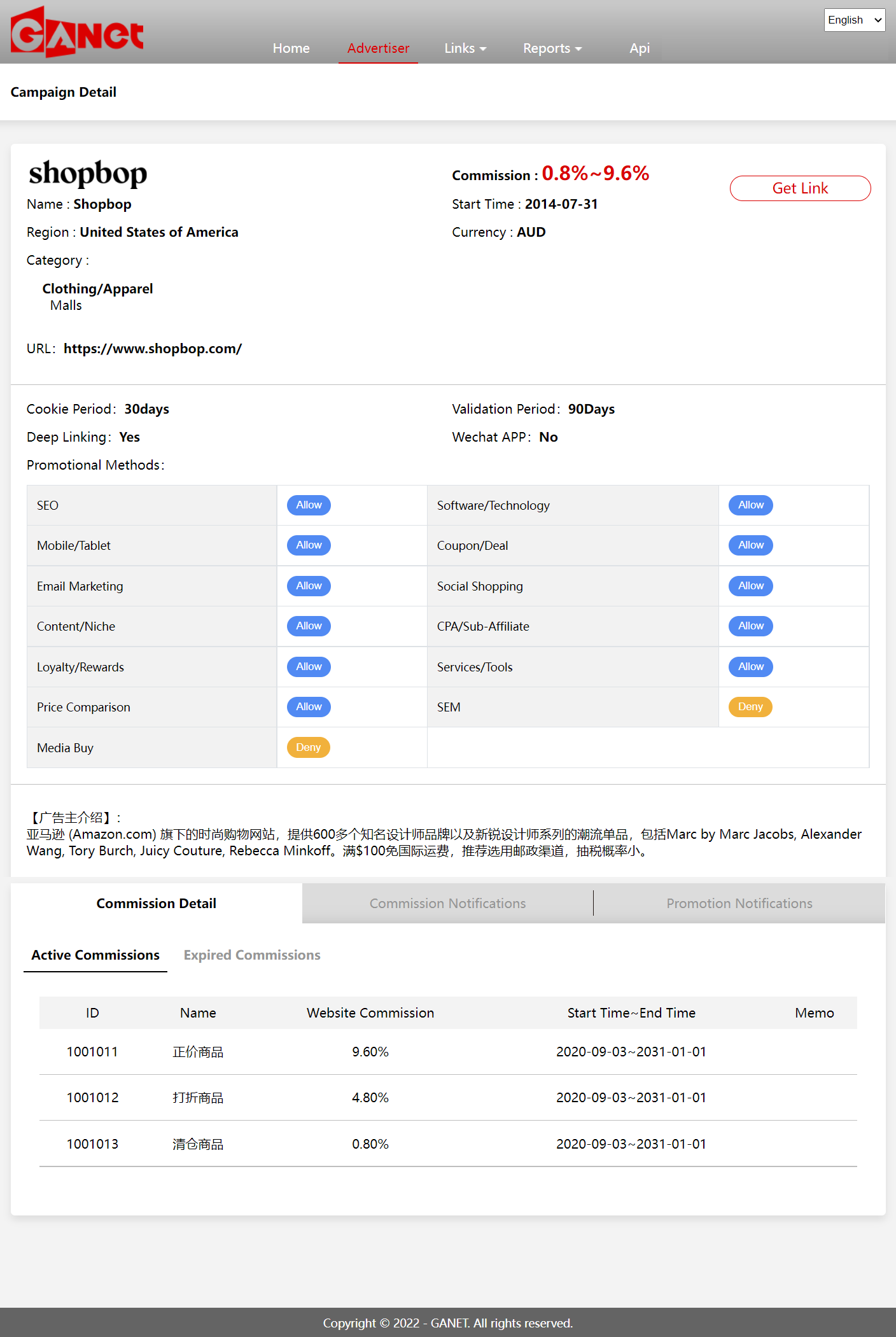
- Basic information:
- Name
- Region
- Category
- URL
- Start Time
- Currency
- Collaboration Requirements and Restrictions:
- Cookie period
- Transaction Validation period
- Deep link
- WeChat Mini Program supported or not
- Promotional Methods
- Commission Category Details:
- Current Commission Categories
- Expired Commissions Categories
Apply For Campaigns
- Select the Campaigns and click the [Apply] button.
- Application status:
- Available: Campaigns you are albe to apply.
- Invited: You are invited to join these campaigns.
- Applying: Your applications are waiting for review.
- Approved: You have already gotten the approval to promote these advertisers.
- Declined: You are not qualified to promote these advertisers right now.
Get Links
DeepLink
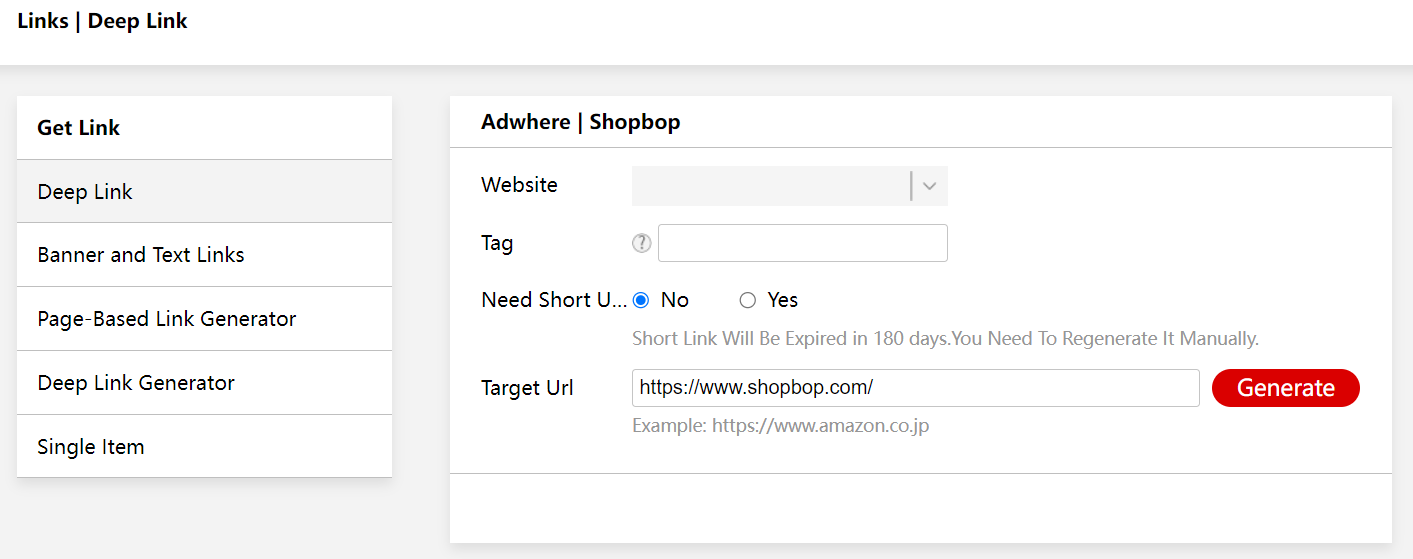
- Format: https://c.ga-net.com/click?w={website ID}&t={tag}&c={advertiser ID}&d={destination page}

- w: your website ID which gets the approval to promote the advertiser.
- t: your personal string for sub-tracking, is not essential.
- c: advertiser ID. Make sure to choose the right ID when you have several approvals of advertisers with the same domain, such as Agoda(2990) and Agoda Coupon(4453).
- destination page.
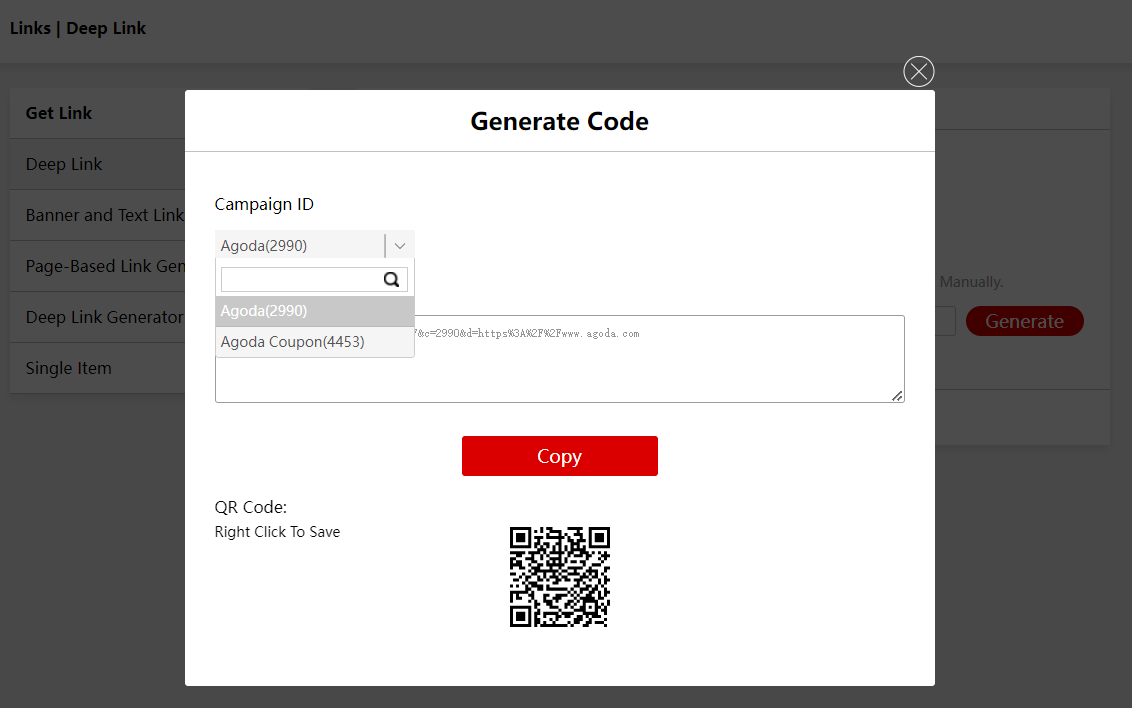
- Deep link is only available for advertisers that support Deep linking. Otherwise, it will show "Destination URL not Available"
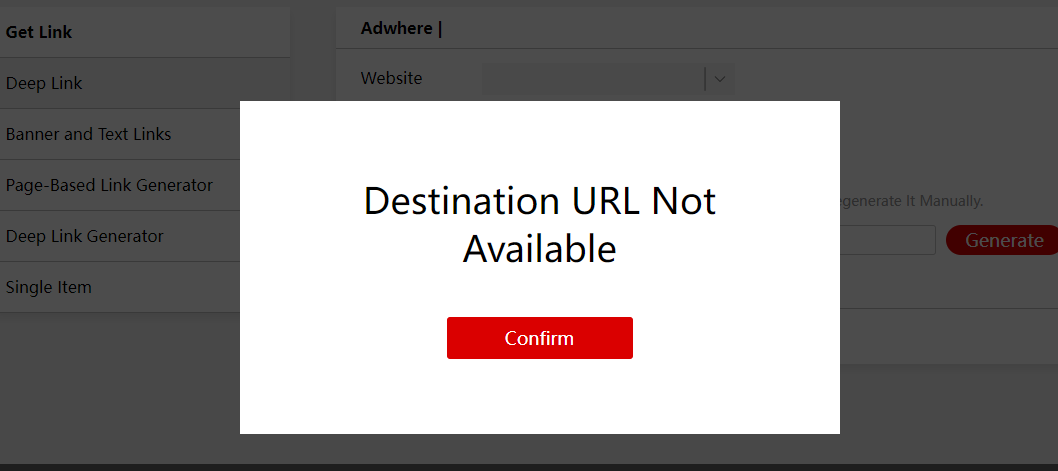
Banner & Text link
- URL: https://www.ga-net.com/en/publisher/console/links/normal
- Link type
- text: HTML code and QR code
- image: HTML code and QR code
- WeChat mini Program path: HTML code, QR code, and Path code.
- The path code is only used in WeChat articles.

Page-Based Link Generator
- URL: https://www.ga-net.com/en/publisher/console/wangjinlians
- Page-Based Link Generator is an Auto-Monetized tool for convenient tracking.
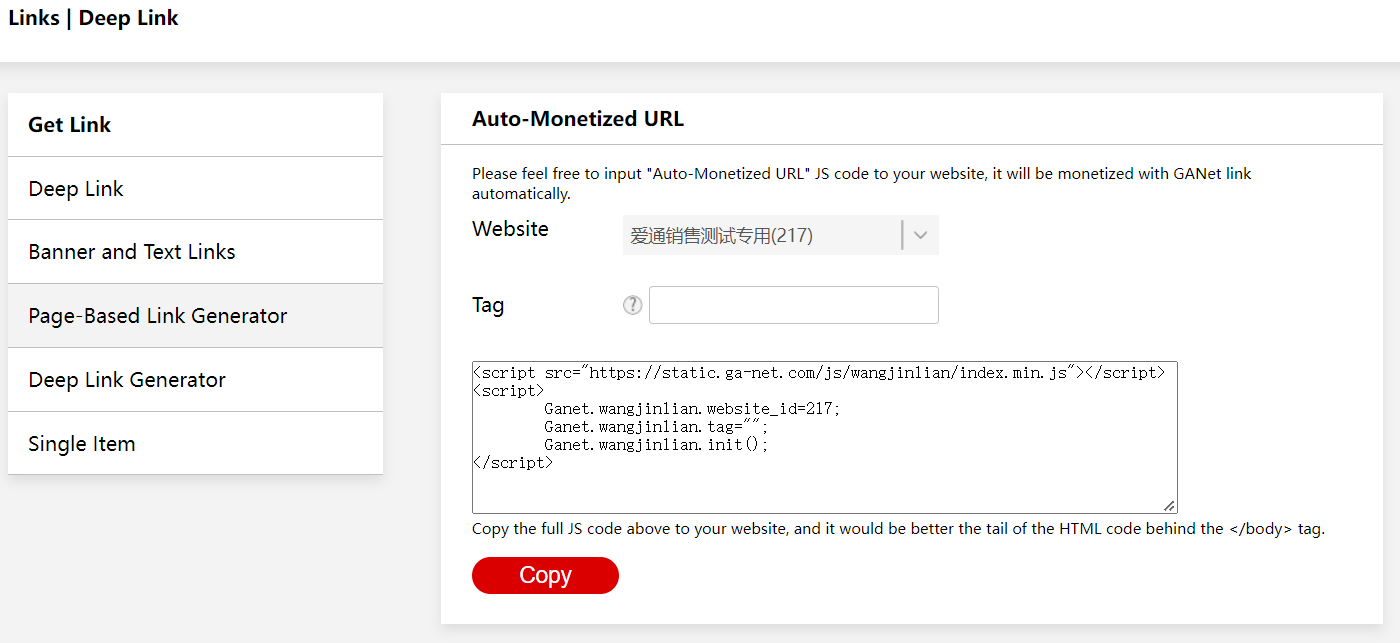
Deep Link Generator
- URL: https://www.ga-net.com/en/publisher/console/links/bookmarklet
- The deep link tool is a browser bookmark, which is convenient for publishers to get tracking codes without logging into the GANet.


Single Item Link
- URL: https://www.ga-net.com/en/publisher/console/links/items
- The single-item Link is similar to the banner and text link. You could search for products in TaoBao, JD.com, and many advertisers, then generate short URLs and coupon codes.


Reports
Summary Report
- URL: https://www.ga-net.com/en/publisher/console/reports/summary
- The summary report shows clicks, transactions, commissions, etc.
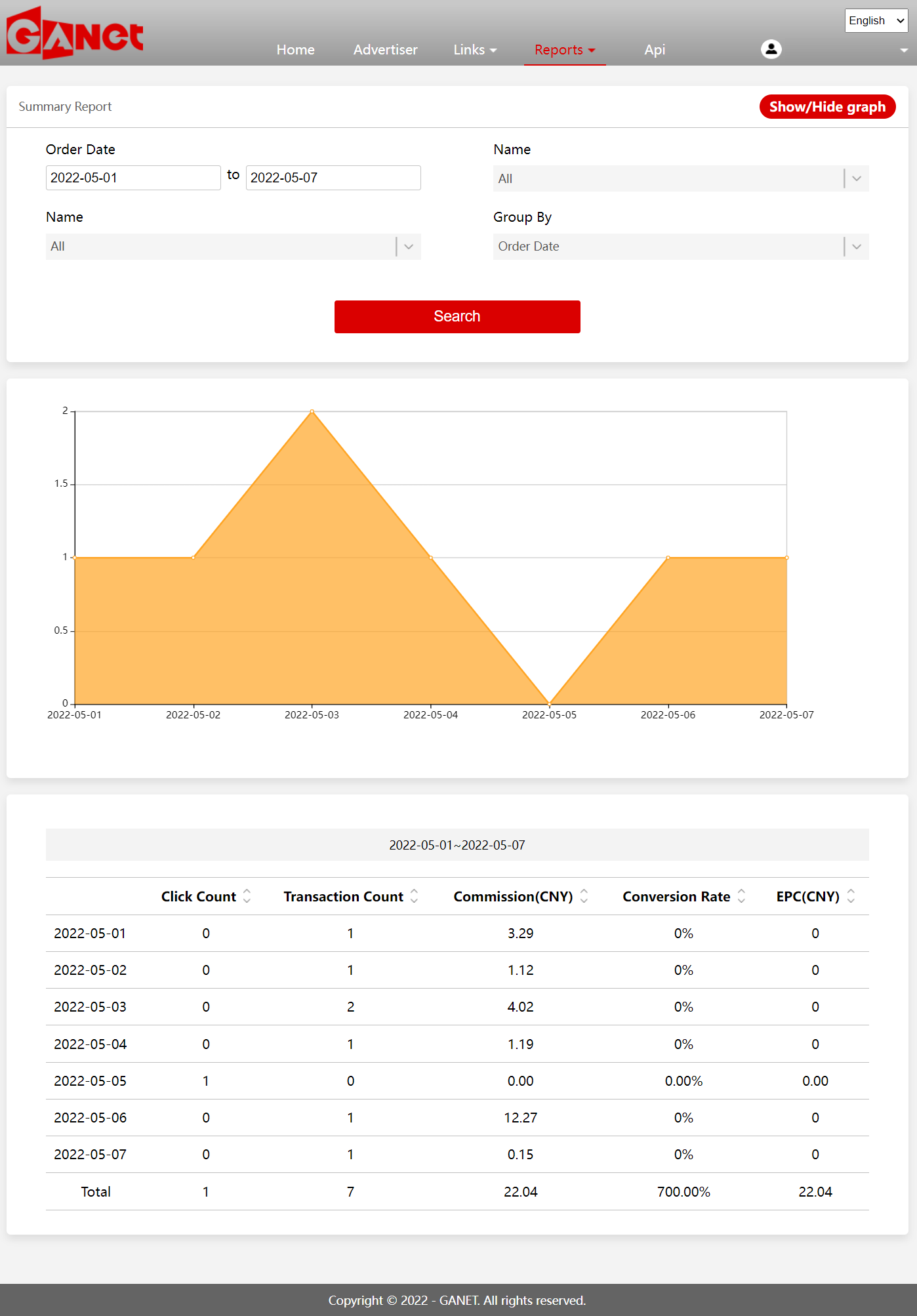
Detail Report
- URL: https://www.ga-net.com/en/publisher/console/reports/detail
- The report shows the transaction detail, including Order ID, Tag, item, Price, Commissions, etc.
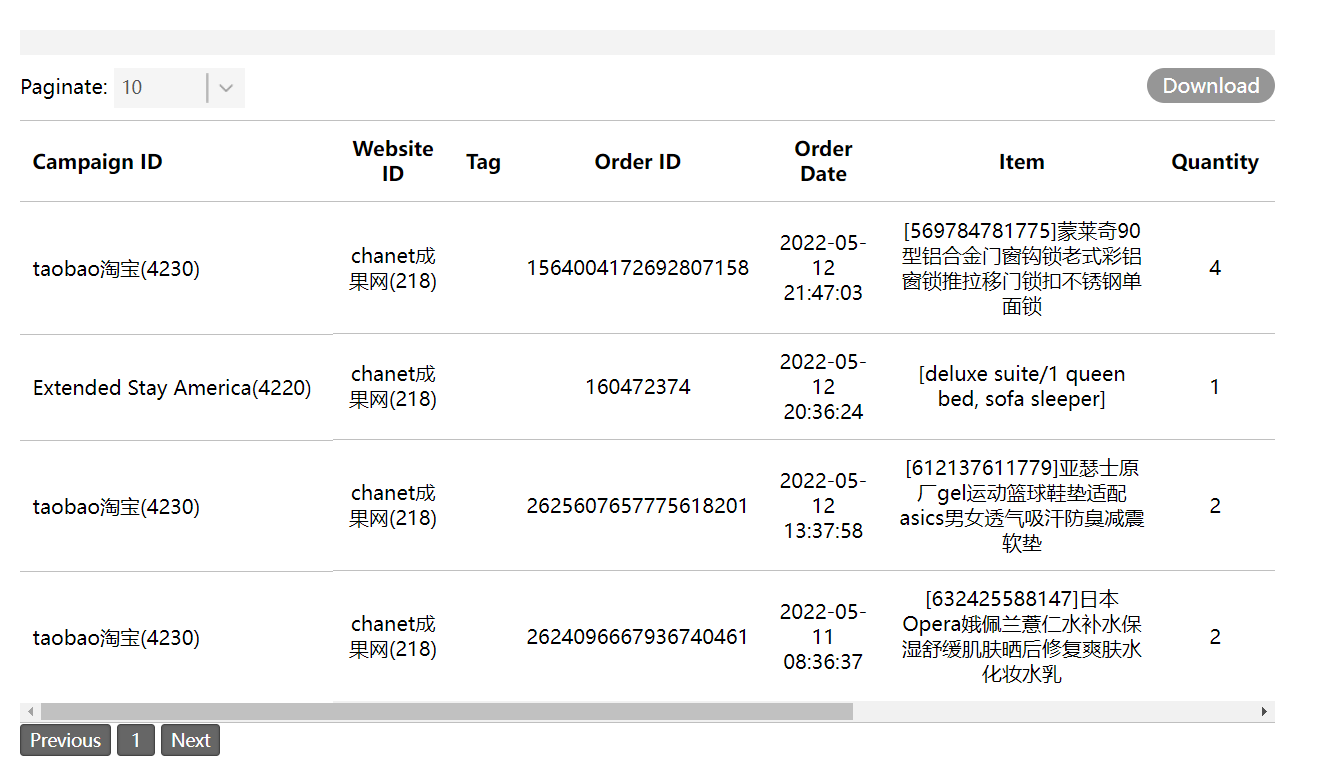
Balance Report
- URL: https://www.ga-net.com/en/publisher/console/reports/balance
- The balance report shows check settled commissions which are available for payment.
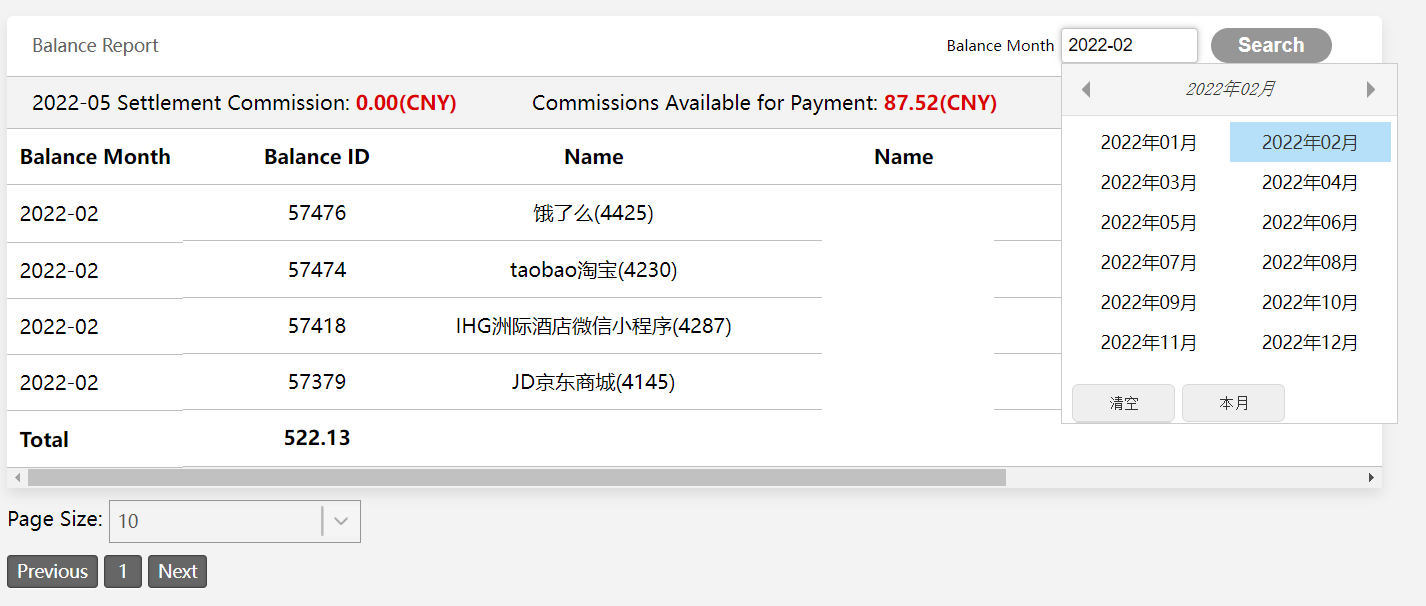
Payment Report
- URL: https://www.ga-net.com/en/publisher/console/reports/payment
- The payment report shows all paid and unpaid commissions.
- The publishers outside China Mainland will submit invoices for withdrawal.
- GANet makes payments twice every month, and publishers will check the payment date according to application time.
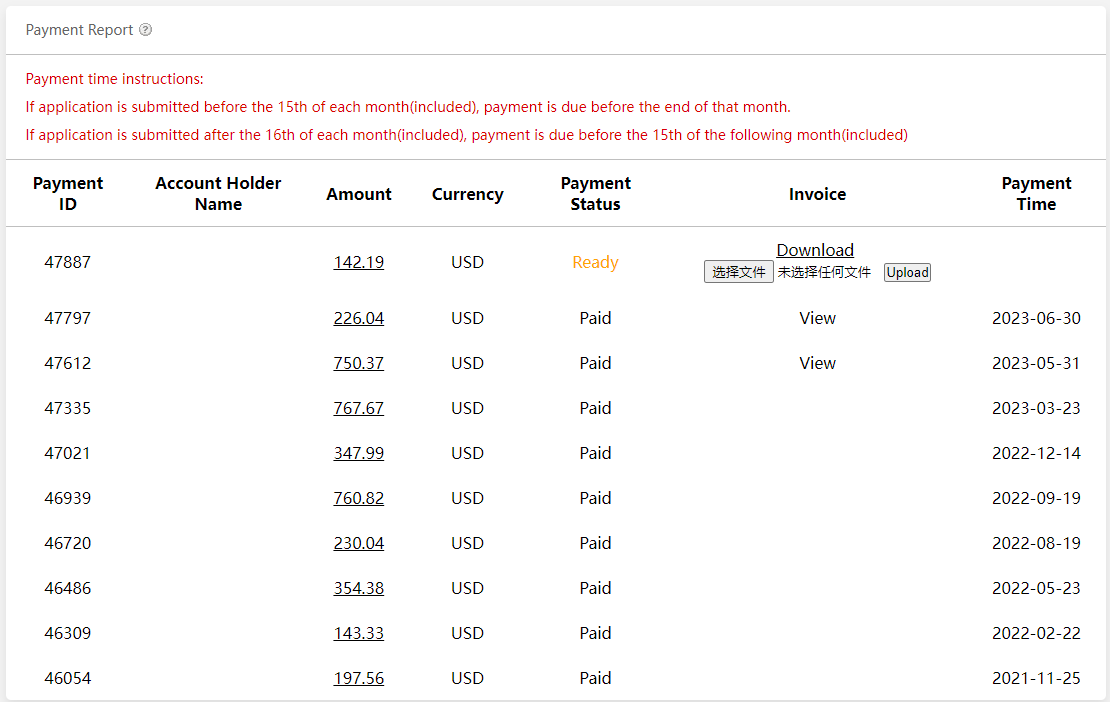
Support
For any questions, please do not hesitate to contact GANet:support@ga-net.com